Description
zVoxel is a plugin for Cinema 4D that allows you to convert any mesh object into a voxelized structure. Voxels are three-dimensional cubes that can be used to create interesting visual effects, such as pixelation effects. The plugin offers several options to customize the appearance of the voxels, allowing users to create personalized visual effects.
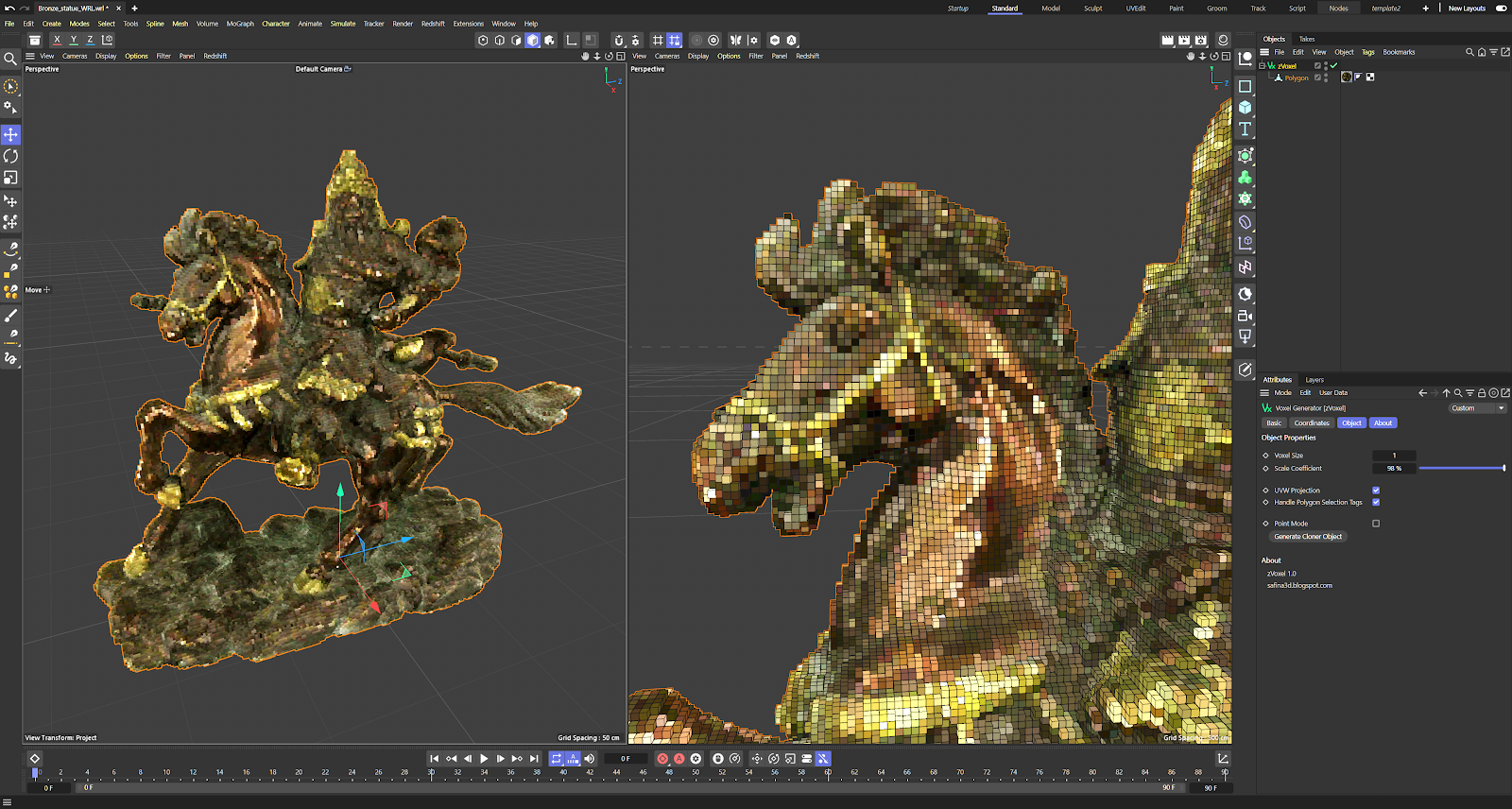
Disclaimer
This software is provided "as-is", without warranty of any kind, express or implied, including but not limited to the warranties of merchantability, fitness for a particular purpose and noninfringement. In no event shall the authors or copyright holders be liable for any claim, damages or other liability, whether in an action of contract, tort or otherwise, arising from, out of or in connection with the software or the use or other dealings in the software.
Compatibility
This plugin has been developed and tested exclusively on Cinema 4D 2024.0.0. No guarantee is provided regarding its compatibility with earlier or future versions of Cinema 4D.
Installation
- Download the zip file of the plugin.
- Extract the zip file.
- Copy the "zvoxels" directory into Cinema 4D's "plugins" directory.
- Restart Cinema 4D.
The plugin should now appear in the "Extensions" menu.
NOTE
The Mac version is not yet notarized (I do not have an Apple developer account). Therefore, a warning message will appear when you first use the plugin on a Mac, and you will need to manually authorize it through the security panel.
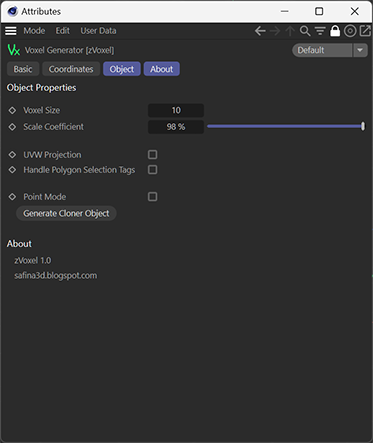
Options
The zVoxels interface includes the following elements:
- Voxel Size : Allows you to control the size of the voxels.
- Scale Coefficient : This scale coefficient allows you to adjust the overall size of the voxels.
- UVW Projection : Allows you to project the UVW coordinates of the mesh object onto the voxels.
- Polygon Selection : Allows you to project the selections of the mesh object onto the voxels.
- Point Mode : This mode allows you to generate only points at the position of the voxels.
- Generate Cloner Object : This option generates a Cloner object using the positions of the voxels in point mode.